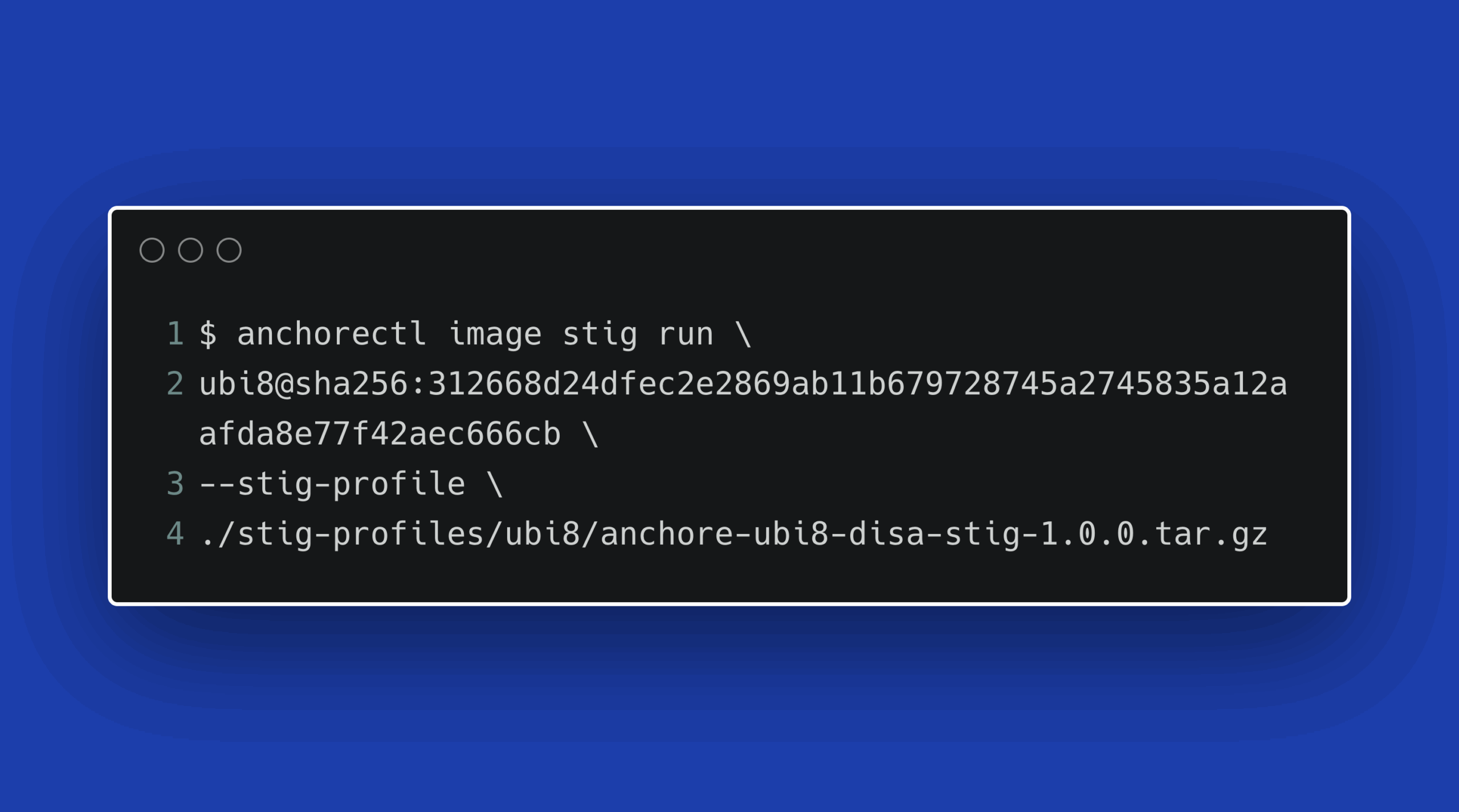In today’s DevOps environment, developers and security teams are more intertwined than ever with increased speed to production. Enterprises are using hundreds to thousands of Docker images making it more difficult to maintain an accurate list of software inventory, and track software packages and vulnerabilities across their container workloads. This becomes a recurring headache for Federal DevSecOps teams who are trying to maintain control over the environment by monitoring for unauthorized software on the information system. Per National Security Agency (NSA) guidance, security teams should actively monitor and remove unauthorized, outdated, and potentially malicious software from the information system while simultaneously making timely updates to their software stack.
Fortunately, Anchore Federal can simplify this process for DevSecOps teams and development teams alike by inspecting Docker images in all container registries, analyzing the specific software components within a given image, and then visualizing every software package for the developer in the Anchore Federal UI. For this blog post, we will explore how we can positively impact our security posture by maintaining strong configuration control over the software in our environment using Anchore Federal to analyze, inspect, and visualize the contents of each image.
Looking to learn more about how to achieve container hardening at DoD levels of security? One of the most popular technology shortcuts is to utilize a DoD software factory. Anchore has been helping organizations and agencies put the Sec in DevSecOps by securing traditional software factories, transforming them into DoD software factories.
Anchore’s Image Inspection to Support Configuration Management Best Practices
For this demo, I’ve selected Logstash version 7.2.0 from DockerHub and analyzed this image against Anchore’s DoD security policies bundle found in Anchore’s policy hub. You can also navigate to the “Policy Bundles” tab in Anchore Federal UI by navigating to the “Policy Bundles” tab where we can see that we are using the “anchore_dod_security_policies” bundle as our default policy.
After validating the DoD policies are set, we then initiate the vulnerability scan against the Logstash image. Anchore automatically analyzes the image for not only CVEs, but evaluates the entire image contents against a comprehensive list of DoD security and compliance standards using our DoD security policies bundle. Anchore Federal automatically displays the results of the image scan in our “Image Analysis” tab as depicted below:

From the overview page, the user can easily see the compliance and vulnerability results generated against our DoD security policies. Taking this a step deeper, we then can begin inspecting the content of the image itself by navigating to the “Contents” tab. This extends beyond just a list of CVE’s, vulnerabilities and compliance checks. Anchore Federal provides the user with a total list of all of the different types of software packages, OS packages, and files that are found in the selected image:

This provides an integral point of analysis that allows the user to inventory and identify the different types of software and software packages that are within your environment. This is greatly needed across Federal organizations aiming to comply with DoD RMF and FedRAMP configuration management security controls.
Keeping the importance of configuration management in mind, Anchore Federal seamlessly integrates configuration management with security to magnify specific packages tied to vulnerabilities.
Unifying Configuration Management with Container Security
Anchore Federal allows the user to focus on adversely impacted packages by placing them front and center to the user. Navigating to the “Vulnerabilities” tab from the overview page allows you to see the adversely impacted packages. Anchore clearly displays that there is a CVE tied to the impacted Python package in the screenshot below:

From here, the security analyst would immediately want to be alerted to the other images in their environment that are impacted by the vulnerability. Anchore Federal automatically does this for you and links that affected package across all of the images in your repository. Anchore Federal also automatically generates reports of affected packages by selecting “Other Images Sharing Package.” In this example, we can see that our Elasticsearch image is also impacted by the vulnerability tied to this Python package:

You can tailor the reports accordingly by using the parameters to filter on any specific package and package version. Anchore takes care of the rest and automatically informs DevSecOps teams about all of the images tied to every package containing a vulnerability. This provides teams with the vulnerability information necessary to carry out vulnerability remediation across the impacted images for their organization.
Anchore Federal takes the burden off of the DevSecOps teams by integrating configuration management with Anchore’s deep image inspection vulnerability scanning and “policy first” compliance approach. As a result, Federal organizations don’t have to worry about sacrificing configuration management. Instead, using Anchore Federal, organizations can enhance configuration control of their environment, gain the valuable insight of software packages within each container, and remediate vulnerable software packages to closure in a timely manner.